FEATURE Fast fixes for Mac
Help! My Mac is broken!
Having problems with your computer? Follow these tips…
Mac error codes
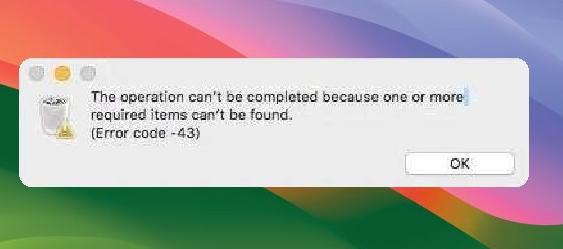
Image credit: Apple Inc
We’ve all seen them. Those irritating error windows that pop up while you’re trying to do something on your Mac are never welcome, but if you know how to read them, they can tell you much about what’s gone wrong.
Error code –36, for example, occurs when copying files, and Error code –500 means there’s a problem with an App Store download. There’s a great article on error codes and what they mean at macpaw.com/how-to/mac-error-codes-guide.
Force Quit a misbehaving app
If an app has crashed with the spinning beachball, or simply isn’t behaving as it should, quit it and relaunch. If Cmd+Q doesn’t work (which is highly likely if it’s crashed), click the Apple icon in the top left of the menu bar and select Force Quit. Alternatively, press Cmd+Opt+Esc. In the Force Quit Applications window that appears, select the app that’s giving you trouble and click the Force Quit button.