Remove bloatware from Windows
YOU’LL NEED THIS
CCLEANER
Optional—download it from www.ccleaner.com
A STABLE INTERNET CONNECTION
MAXIMUM PC READERs
will know that nothing quite compares to the glee of firing up a brand new laptop or computer for the first time. Unfortunately, your excitement can easily be dampened by the presence of ‘bloatware’. This is software that usually comes bundled with Windows, and provides no significant value to the user.
Common culprits included third-party antivirus and media software. As Windows veterans know, these programs may offer a free trial, and even work unobtrusively for a short period of time. However, at the end of the trial period, users are usually plagued with pop-ups encouraging them to register and/or subscribe.
Bloatware, by definition, is software that is unnecessary to the smooth running of the OS. The more bloatware you have, the greater the drain on your system resources, particularly during startup. Unnecessary programs are also an extra drain on the battery of portable devices.
Even if you have a PC with plenty of RAM and storage to spare, having unknown programs on your machine is a bad idea. Bloatware can interfere with the running of legitimate Windows software. Given that most bloatware is proprietary, there may also be security bugs.
In this guide, we’ll explore ways both to reduce your attack surface and free up resources by identifying, then removing, bloatware from your device.
–NATE DRAKE
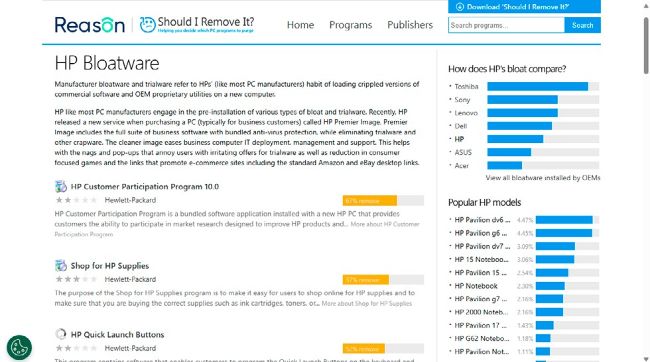
A
1 IDENTIFY BLOATWARE
Bloatware is a many-headed beast. One of the most common forms is ‘junkware’—software for activities like listening to music or to forecast the weather. There are usually better ways to do this using Windows’ built-in features or free and open-source alternatives.
»
Trialware is also a form of bloatware. This includes software like antivirus programs, which functions well enough for a set time. However, at the end of the trial, these forms of bloatware tend to aggressively remind the user to purchase a subscription to continue to benefit from its features.
»
Some bloatware, like adware, is much more blatant, displaying pop-ups for a particular product or service, even when you’re using legitimate programs, like your web browser.
»
Unnecessary toolbars and browser extensions can also be bloatware. They can slow down your connection and even present security risks if they share your data without your consent.
»
Readers will note that we haven’t written out a grocery list of apps to remove from your Windows PC. This is because bloatware is defined by its behavior. The closest you can get are websites like ‘Should I Remove It?’ (www.shouldiremoveit.com), which list common applications that people remove
[Image A].