AlmaLinux 9.5
Les Pounder takes a look at a stunning Linux distro that offers a clean user interface, and is snappy even on a Raspberry Pi 5 4GB.
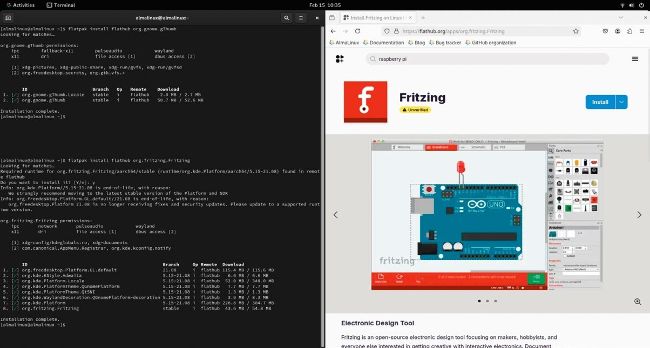
Installing software via Flatpak and Flathub opens AlmaLinux up to a world of extra software resources.
IN BRIEF
Born from the ashes of CentOS, AlmaLinux is a lightweight Gnome-based distro that offers a fresh experience while being snappy, even on microSD. It works with all models of Raspberry Pi from 3 to 5, and it can be installed to NVMe for an added speed boost.
AlmaLinux 9.5, an RHEL-binarycompatible Linux distro created to fill the gap left by the discontinuation of CentOS, is a lightweight OS designed for the Raspberry Pi 3, 4, 400 and flagship 5. For this review, we’re using a Pi 5 with 4GB of RAM and a class A2 microSD card for the best speed. We downloaded the prebuilt RAW disk image from the AlmaLinux website and, using Raspberry Pi Imager, we flashed the image to a 32GB microSD card. First boot was uneventful, which is a good thing. We got to the Gnome 40.4.0 desktop and were impressed with how good it looks. Wayland works really well and everything feels snappy and responsive, even on our 4GB test Pi 5. If you are familiar with Gnome Desktop, you are ready to go. Wi-Fi and Bluetooth were accessible via the top-right menu. Software was available via the launcher, and you get a basic selection of apps to start with. If you want more, you can use dnf via the terminal, or for those who prefer GUIs, there is a software management app. But the available software was a bit limited. No Chromium, no htop and so on. Also, trying to install software via the GUI saw a request for the administrator account, which we didn’t set up, nor did the default password work. We had to add our almalinux user to the wheel group in order to install software. Installing GIMP via the GUI was painless and we soon had a means to edit images in AlmaLinux.