DUPLICATI
Safe and secure backups to any cloud
Nick Peers takes a deep dive into Duplicati, a backup tool that ensures anything you store in the cloud remains completely private.

OUR EXPERT
Nick Peers
has come a long way since piecing together over 1,000 irreplaceable text files, one file at a time, from the command line back in the late ’90s.
one of the most fundamental rules of backing up is that you should ideally store at least one copy of your data in another location. The simplest way to do this is through a third-party cloud provider such as Google, Mega.nz or OneDrive. But just how secure are those backups? These days, it’s not just online breaches you have to worry about, it’s the increasingly aggressive stance taken by governments over having access to individuals’ private data.
The solution is to wrap your backups in an additional layer of encryption before you upload them to the cloud – all using a key that your cloud provider has no knowledge of or access to. It’s also good practice for backups stored at home – what happens if your external backup drive is stolen, for example?
This is where Duplicati comes in. The open source tool is optimised for set-it-and-forget-it backups – whether stored locally or remotely. And while the tool has now developed several paid-for tiers, it’s kept its core functionality completely free. Even better news:
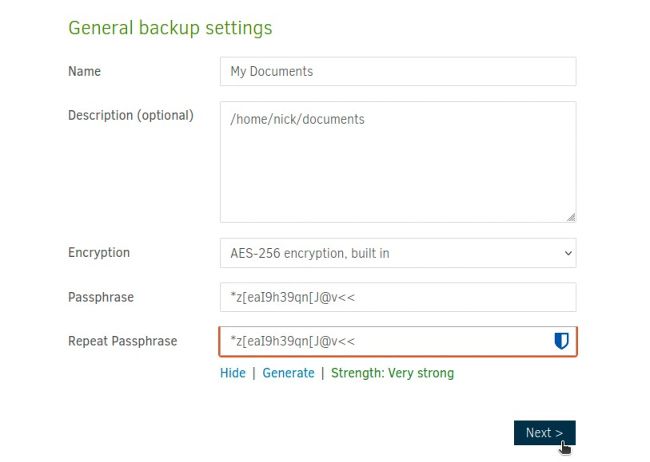
Your backups are wrapped up in an extra layer of AES256 encryption before they’re uploaded or copied to your external drive.
version 2.1 has just been released, which is the first to support the latest versions of Ubuntu (24.04 and later) and Mint (22) through removing the need for additional prerequisites (including the now depreciated Mono).
GE T EXTRA HELP
There’s plenty of help to be had with Duplicati should you need it. The latest (2.1) release gains its first official documentation (https://docs.duplicati.com), but we also recommend the community-written User’s Manual (https://prev-docs.duplicati.com). Although written for v2.0, most of what it contains remains relevant, and you’ll find information here not yet transferred across to the official site, most notably a detailed list of all available advanced options.
Should you run into problems, consult the Duplicati logs by going to About > Show Log. Select Live, then choose the level of messages you wish to review, such as Warning or Error, to see what comes up. Then take this information to https://forum.duplicati.com,where you can perform a search on key messages to see if others have reported similar issues. Also take the time to bookmark the project’s GitHub page (https://github.com/duplicati/duplicati)and check out Issues for known bugs – again, it’s searchable
Should these channels prove unhelpful, widen your search to using a search engine – enter Duplicati along with any key symptoms or error messages to see if the problem has been discussed on other forums, such as those covering your specific distro (such as Ask Ubuntu or the Linux Mint Forums) or places such as Reddit.