IN DEPTH Kali Linux
Kali Linux laid bare
Nate Drake speaks to two of the leading lights of the most famous Linux hacking distro of all time.
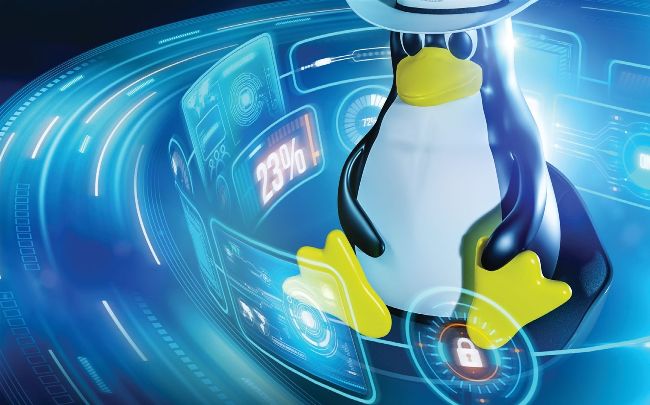
CREDIT: Magictorch
f you’re familiar with the concept of ethical hacking or have even just watched the TV series Mr Robot, you’ve likely encountered I Kali Linux. This open source Debian-based distro has become so widely adopted in the world of cybersecurity that it’s almost always mentioned in connection with every activity relating to pen testing.
The OS was released in March 2013 by developers Mati Aharoni and Devon Kearns of Offensive Security (OffSec), as a complete rewrite of its predecessor BackTrack Linux. It contains around 600 tools relating to security testing tasks, such as wireless network penetration, password cracking, vulnerability scanning, digital forensics and ‘red team’ testing.
Since 2016, Kali has followed a rolling release model, ensuring users can install the latest security tools and updates. The OS supports a huge variety of platforms, from ARM-based systems like the Raspberry Pi to Android devices via Kali NetHunter.
The Kali Linux project is maintained and funded by Offensive Security. Chief content and strategy officer Jim ‘Elwood’ O’Gorman leads the Kali team. In his bio, he admits he “does a lot of meetings”, which is why we were so grateful he took the time to have one with us to discuss all that is great about Kali.
Jim was joined in the interview by Ben ‘g0tmi1k’ Wilson. Besides being a Kali senior developer, Ben is an OffSec live instructor. He also maintains the Exploit Database and is the founder of VulnHub, a platform for hands-on cybersecurity training.
If you do decide to take the OS for a test spin, we recommend reading the installation guide at www. kali.org/docs/installation/hard-disk-install/. For a graphical install, the developers recommend a device with at least 2GB of RAM and 20GB free disk space. Kali Linux’s tagline is: “The quieter you become, the more you are able to hear.” So, we cleaned out our ears ready to listen to what Ben and Jim had to say…
Linux Format: You’re stuck in the lift with a cynical guy who says he doesn’t need Kali, as he can apt install any security software he needs. You have 30 seconds to explain what Kali is and why he should use it.
Jim ‘Elwood’ O’Gorman: Kali Linux is a specialised Linux distribution for information security, catering to users from enthusiasts to professionals. It’s built to be as useful as possible out of the box for everyone in that user base.
The legend goes that Mati [Aharoni] created Kali when he was working at an organisation where he couldn’t bring any electronics but he could bring in a CD. He put together a Linux distribution with tools on it and then compiled other tools as needed. By the end of the engagement, he had a working distribution that he shared with friends. It kinda grew from there.