Full-fat mobile Linux
For that full Linux experience, we take a look at two of the finest non-Android mobile OSes – Ubuntu Touch and PostmarketOS,
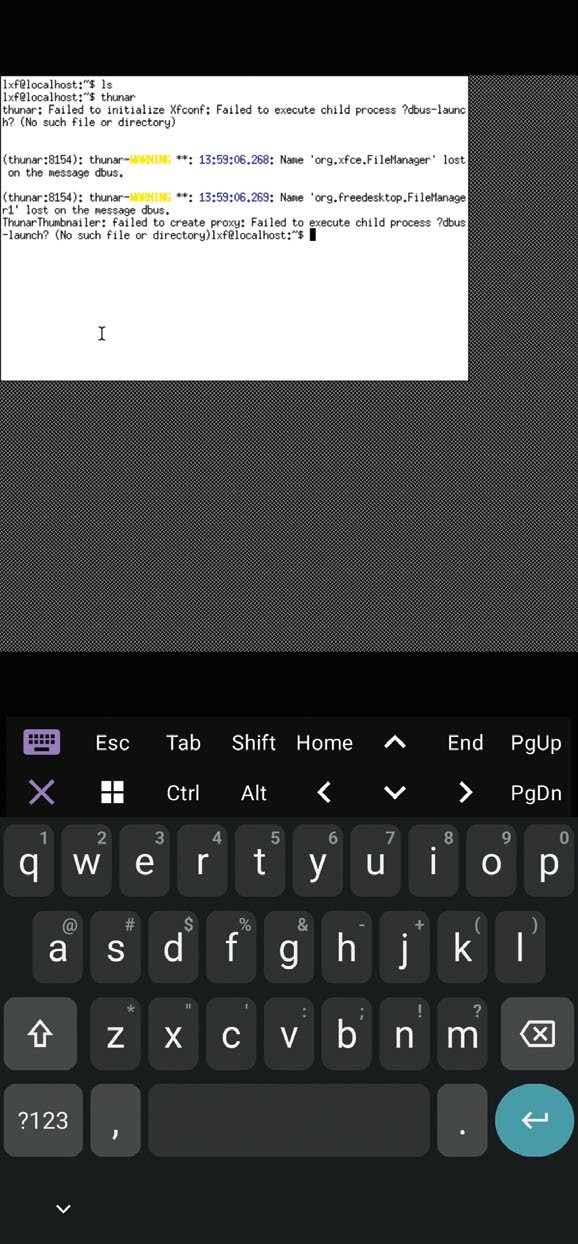
Not the desktop we wanted but the desktop we deserved. Our VNC setup clearly needs some work.
Depending on what you’re used to, LineageOS might seem anywhere between D indistinguishable or drastically different from your phone’s previous OS. If you have one of Google’s Pixel devices, which run pure, unblemished Android, you’ll feel right at home. LineageOS also keeps the UI as Google intended. If you’re used to UI overlays such as Samsung’s Touchwiz or Xiaomi’s MIUI, then things will seem different. Don’t worry, though – it’s really easy to get the hang of.
But maybe you don’t want easy. Or maybe you just want to run something else. And that’s fine, because Android is not the only fruit. Come to think of it, it’s not a fruit at all. Anyway, we digress. The first modern attempt at a serious open source (up to certain bits of firmware and other bits we’d ordinarily nitpick about) mobile OS was Ubuntu Touch. It launched in 2013 with support for Samsung’s Galaxy devices. Two years later, the first Ubuntu Touch smartphone was released: the cheap but cheerful BQ Aquaris E4.5. BQ would later release the M10 tablet and then Meizu would release its Pro 5, a higher-end smartphone. It was a different time back then; there was real hope that this open source on mobile thing might be taken seriously. Check out our first foray into the burgeoning world of mobile Linux back in LXF177 – you can almost feel Ben Everard shuddering in anticipation. But then Canonical pulled the plug on Ubuntu Touch (and its Unity desktop) in 2017.